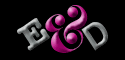 |
|||||||||||||||||
|
Imaging We provide high-resolution digital imaging to film, up to 25" wide color separations, as well as medium- and high-resolution large format full-color inkjet printing up to 64" wide.
How to prep your file Digital Imaging Information You Need To Know | Information We Need From You Digital
Imaging Information You Need To Know
TIF or .EPS files must not be renamed or altered in any image editing (Photoshop) program after you have placed them in the document you provide us for output (you may scale up or down). TIF or EPS image files must be bitmap (line-art), grayscale or CMYK. Page size (document setup) should equal trim size. Do not build a post card on a letter size page. Do not build two independent letter size pages as one tabloid size page. Send a complete set of current laser print or inkjet proofs. No discrepancies between hard copy and electronic file. If hard copy laser proofs are not actual size, indicate the scaled size on a prominent place on the first page. If document is to be imposed in printer spreads, all pages including blanks must be in file. The number of pages must always be divisible by 4, sometimes 8 or 16. Blends/Gradations spanning more than seven inches should not be created in Quark. Use an image editing program instead. Bleeds are a minimum of 1/8th of an inch (.125" or 9 points). Do not use a bleed on the inside edge of a page unless it is the center spread of the publication. Do not embed graphics in document file. Use Quark Collect for Output and send a printed copy with the media. Do not use spaces, symbols or punctuation (except periods) in file names. FONT/TYPE-RELATED CONSIDERATIONS Send the screen and printer fonts used in the document(s) and EPS files. Organize fonts in the following manner: Screen fonts in the suitcase, the suitcase in a folder entitled with the font family name, printer fonts loose in the same folder entitled with the font family name. Use rules/lines no smaller than 1/2 point. Do not use hairline rule. PORTABLE DOCUMENT FORMAT - PDF To simplify production, you may want to use the Portable Document Format (PDF). When you bring or send your computer files to E&D to be output, this is another method to make sure you have accounted for everything you need with the document . . . the versatile PDF format. By saving a document in a "print-ready" format such as PDF, you end up with one file that contains all graphics, fonts, and text needed to reproduce the document, rather than several files of various formats which must be accounted for and linked prior to output. Best of all, using PDFs does not change the way you create files. You are free to use your favorite page layout or illustration program as always. Use whichever fonts you choose. Use any images you want. When you are done, you will simply create a print-ready PDF file. There are several ways to create a PDF file:
Whenever you create a PDF file, there are several key options you must consider:
POSTSCRIPT FILES & PRINTER DRIVERS To create a PostScript file you must have the following loaded on your system:
Spot color (such as TruMatch and Pantone) names used in imported art must exactly match names in document file. Spot colors must be converted to process (CMYK), unless additional color plates are desired. In process jobs it is safer and more accurate to create colors using CMYK percentages rather than spot (Pantone) colors. Duotone colors must use two different screen angles. Delete unused colors in color palette. Process ink coverage must not exceed 320% or printeršs specifications. ART/GRAPHIC/IMAGE CONSIDERATIONS Pixel-based/bitmap graphics (scanned images) and solid color images must be saved as CMYK (not RGB). Pixel-based grayscale or CMYK image resolution must be at least 1.5 times the desired line screen (twice the lpi is recommended) Example: 150 line screen equals 225-300 dpi scans. Do not use a background color of "none" for any Quark picture boxes containing grayscale or color TIFs. Use white or any color set to 0% shade. Pixel-based images should be rotated, skewed, cropped and scaled in Photoshop rather than in your page layout program. Pixel-based line-art images resolution should be at least 600 dpi. VECTOR-BASED GRAPHICS (FILES CREATED IN DRAWING PROGRAMS) Text in EPS files should be converted to paths or send all fonts used in EPS. Do not place EPS files within EPS files. Save as an editable file. Choose complex split paths and more flatness when saving file. Avoid the use of Quark EPS files. Your name, the date and time you are submitting your job to us, and the date and time you need it finished. Please take into account that our normal turnaround is 24 hours, not counting weekends and/or holidays. Our normal business hours are 8:30 AM to 5:00 PM Pacific Time. Payment is required upon pickup of job, cash or check; no bank cards accepted. If this job is being billed with a Purchase Order, we will need the P.O. number before we can run the job. Accounts must be opened in advance with credit application submitted prior to any charges being billed. E&D requires all jobs submitted for imaging to be accompanied by a proof print -laser, inkjet, fax or photocopy, etc. If the file is to be color separated, a proof print of each color plate is required. Reduced-size proofs acceptable. If you cannot/do not provide us proof prints, E&D will charge for proofing file(s) prior to imaging to check typefaces (fonts), traps, graphics, screens, etc. B/W and separation proofs by E&D add 4-8 hours. Priority Required on Your Project . . . How fast do you need it? Normal turnaround is 24 hours (This is not a guarantee). Call to check if we can schedule your RUSH or SUPER-RUSH job. Identification and Requirements of File(s) to be Imaged List the names of all document files you wish us to image. If they are on more than one disk, please note what disk(s) they are on. Graphics: if your file contains a TIF or EPS file, please indicate. If your document contains Pict, TGA, MacPaint or PixelPaint files, they will not image properly. Check with us for more specific information. Grays, Halftones: If your file contains halftones (pictures, tints, grays or screened areas), you will then need to select a line screen. If your job does not contain tints or halftones, you do not need to indicate a line screen. A Guide to Line Screens: --35-65 line screen is for screenprinting using film positives. --65-85 line screen is used in photocopying and newspaper printing. --85-120 line screen is used for most quick-printing from a resin-coated (RC) paper original. --133-150-175 line screens are most commonly used in film negatives for commercial offset printing. For any halftone printing you must consult your printer to ask what line screen is required. Page Range: If you are imaging pages within a larger document (e.g. pages 2-3 out of four pages), indicate the page range. Percent Size: If you would like your file to be printed out at a smaller or larger size, indicate the percentage of increase / decrease. Page Size: Indicate the size of your document. 9 x 12, 12 x 12, 12 x 15, 12 x 18, 13.3 x 18 Paper / Film Neg / Film Pos : For imaging to film (clear acetate), either indicate Film Negative (clear-on-black) or Film Positive (black-on-clear). For black-on-white paper printing indicate RC (resin coated) paper. Emulsion: for film output, you need to indicate Emulsion Up or Emulsion Down. (E-Down is standard for negatives, E-Up for positives.) Crops and Registration Marks: for most jobs, crops and/or registration marks will be needed by the printer to line-up your document(s). You will need registration marks for any color separation work. Color Separations: if your document is in multiple colors you need separate plates for each color, so please indicate each specific color used. Use the exact name or number of the color (TruMatch or PMS). Process-color separations (regular color photos) use Cyan, Magneta,Yellow and Black. We will assume you have trapped your document unless we are advised otherwise by you. Typefaces Used in Job(s) to be Imaged: List all the different fonts you are using in your document. We have access to hundreds of typefaces, but if you are using an unusual or new typeface, we will need to get it from you. We will need both the screen version and the PostScript or TrueType printer version. Software Program/Application Used: Please indicate the computer and program you are using. We keep the most recent versions of this software on hand -- Adobe Illustrator, Photoshop, PageMaker; Quark Express; Macromedia Freehand; Corel Draw. If you are using software other than what is listed, ask a staff member if we have your program. Delivery/Shipping or Pickup: If you will be picking up your job at E&D, please indicate. If you need it delivered, please make arrangements with a local delivery service of your preference, e.g. bicycle courier, etc. For other special arrangements, please check with a staff member first. Other shipping preferences can be indicated on the work order. |